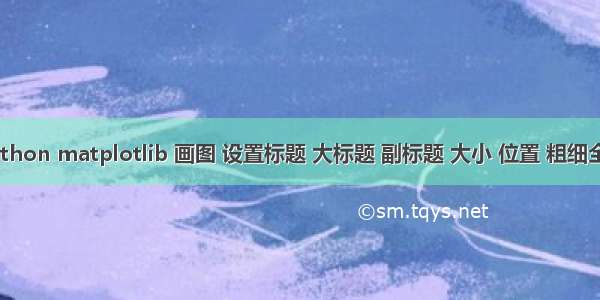
设置标题大小
设置标题字体
设置标题位置
设置标题字体粗细
设置标题斜体
设置大标题大小
设置大标题字体
设置大标题位置
设置大标题字体粗细
设置大标题斜体
其实是大标题
设置副标题大小
设置副标题字体
设置副标题位置
设置副标题字体粗细
设置副标题斜体
from matplotlib import rcParamsimport matplotlib.pyplot as pltfig,axes = plt.subplots(1,1,figsize=(4,4),dpi=100,facecolor="w")fig.subplots_adjust(left=0.2,bottom=0.2)label_fontdict = {#'fontsize': rcParams['axes.titlesize'], # 设置成和轴刻度标签一样的大小'fontsize': 10,#'fontweight': rcParams['axes.titleweight'], # 设置成和轴刻度标签一样的粗细'fontweight': 'bold',#'color': rcParams['axes.titlecolor'], # 设置成和轴刻度标签一样的颜色'color': 'red','verticalalignment': 'baseline','horizontalalignment': 'left' # {'center', 'left', 'right'}}axes.set_title('title', fontdict=label_fontdict, loc='left', pad=0)# x,y 控制suptitle标题的位置# horizontalalignment 缩写ha 文本相对于(x, y)的水平对齐方式。{'center', 'left', 'right'}, default: center# verticalalignment 缩写va 文本相对于(x, y)的垂直对齐方式。{'top', 'center', 'bottom', 'baseline'}, default: top# fontweight default: 'normal'fig.suptitle('suptitle', fontsize=24, x=0.6,y=0.9, horizontalalignment='left', va='bottom')# 通过调整xy位置,和文字方向rotation,也可以将suptitle设置到y轴附近
如果觉得《Python matplotlib 画图 设置标题 大标题 副标题 大小 位置 粗细全集》对你有帮助,请点赞、收藏,并留下你的观点哦!














