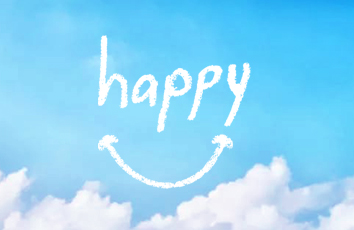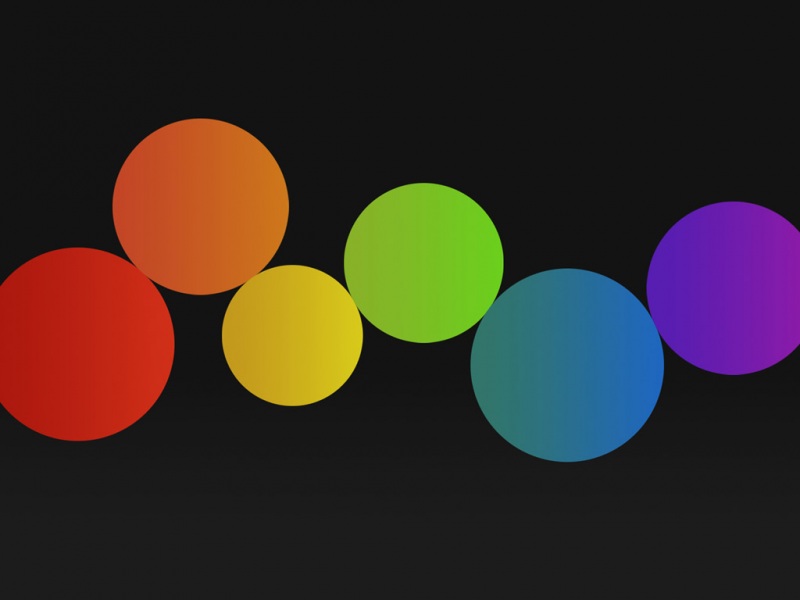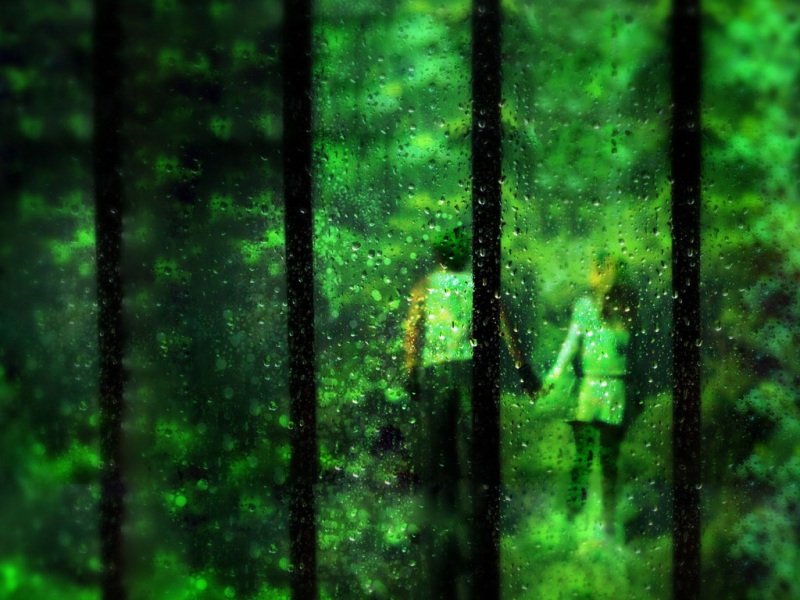在做手机截屏功能的时候发现,全面屏截图和调用系统的截图不一致
经排查,是获取手机屏幕高度的值不对
getResources().getDisplayMetrics().heightPixels 在三星S8上返回的值不对,没包含系统状态栏
Stack Overflow上找到了答案
mActivity.getWindowManager().getDefaultDisplay().getRealMetrics(metrics); 用这个方法去获取的,就一直是包含状态栏的
public static int getFullActivityHeight(@Nullable Context context) {
if (!isAllScreenDevice()) {
return getScreenHeight(context);
}
return getScreenRealHeight(context);
}
private static final int PORTRAIT = 0;
private static final int LANDSCAPE = 1;
@NonNull
private volatile static Point[] mRealSizes = new Point[2];
public static int getScreenRealHeight(@Nullable Context context) {
if (Build.VERSION.SDK_INT < Build.VERSION_CODES.JELLY_BEAN_MR1) {
return getScreenHeight(context);
}
int orientation = context != null
? context.getResources().getConfiguration().orientation
: AppUtils.getContext().getResources().getConfiguration().orientation;
orientation = orientation == Configuration.ORIENTATION_PORTRAIT ? PORTRAIT : LANDSCAPE;
if (mRealSizes[orientation] == null) {
WindowManager windowManager = context != null
? (WindowManager) context.getSystemService(Context.WINDOW_SERVICE)
: (WindowManager) AppUtils.getContext().getSystemService(Context.WINDOW_SERVICE);
if (windowManager == null) {
return getScreenHeight(context);
}
Display display = windowManager.getDefaultDisplay();
Point point = new Point();
display.getRealSize(point);
mRealSizes[orientation] = point;
}
return mRealSizes[orientation].y;
}
public static int getScreenHeight(@Nullable Context context) {
if (context != null) {
return context.getResources().getDisplayMetrics().heightPixels;
}
return 0;
}
private volatile static boolean mHasCheckAllScreen;
private volatile static boolean mIsAllScreenDevice;
public static boolean isAllScreenDevice() {
if (mHasCheckAllScreen) {
return mIsAllScreenDevice;
}
mHasCheckAllScreen = true;
mIsAllScreenDevice = false;
// 低于 API 21的,都不会是全面屏。。。
if (Build.VERSION.SDK_INT < Build.VERSION_CODES.LOLLIPOP) {
return false;
}
WindowManager windowManager = (WindowManager) AppUtils.getContext().getSystemService(Context.WINDOW_SERVICE);
if (windowManager != null) {
Display display = windowManager.getDefaultDisplay();
Point point = new Point();
display.getRealSize(point);
float width, height;
if (point.x < point.y) {
width = point.x;
height = point.y;
} else {
width = point.y;
height = point.x;
}
if (height / width >= 1.97f) {
mIsAllScreenDevice = true;
}
}
return mIsAllScreenDevice;
}
如果觉得《android 获取手机屏幕高度 Android全面屏手机获取屏幕高度适配问题》对你有帮助,请点赞、收藏,并留下你的观点哦!