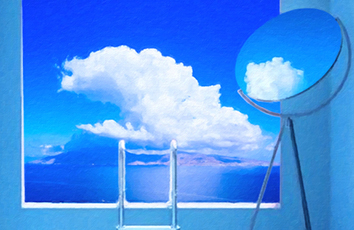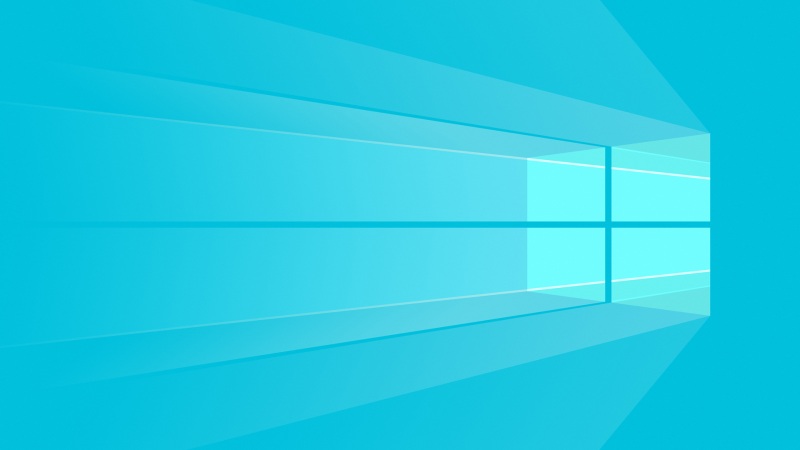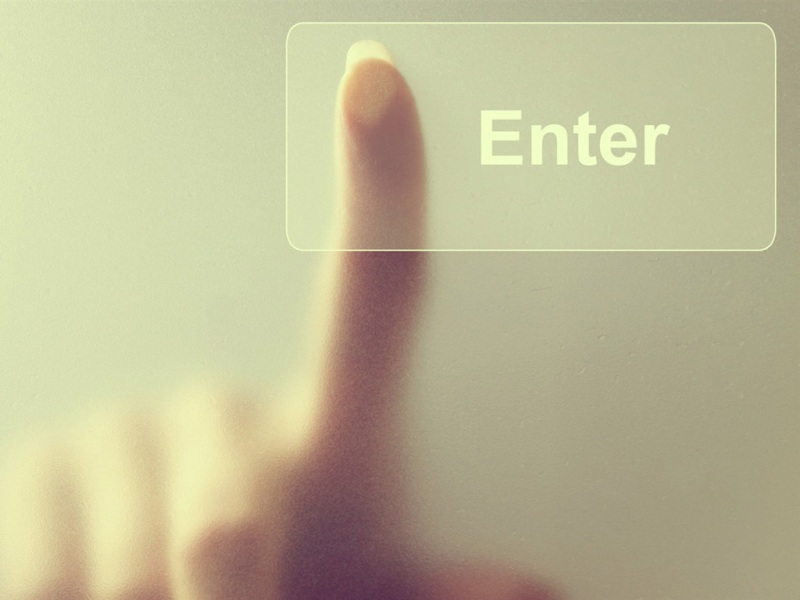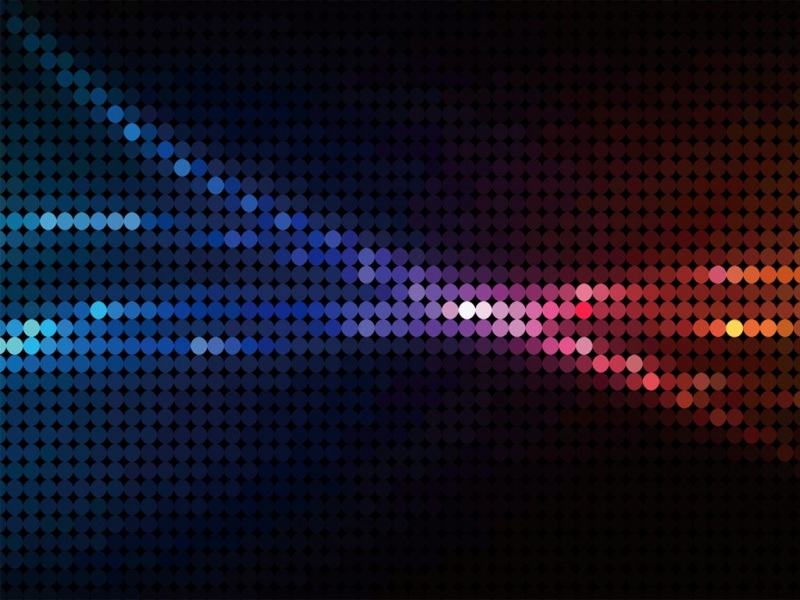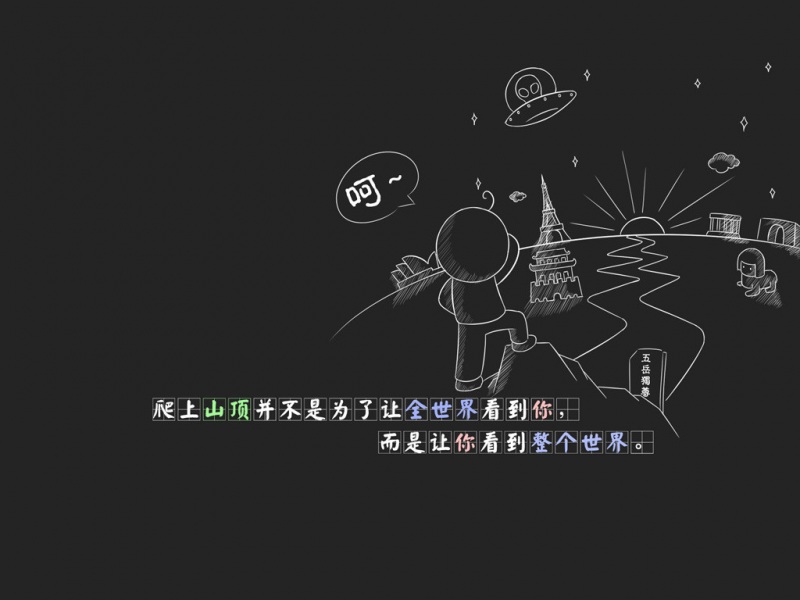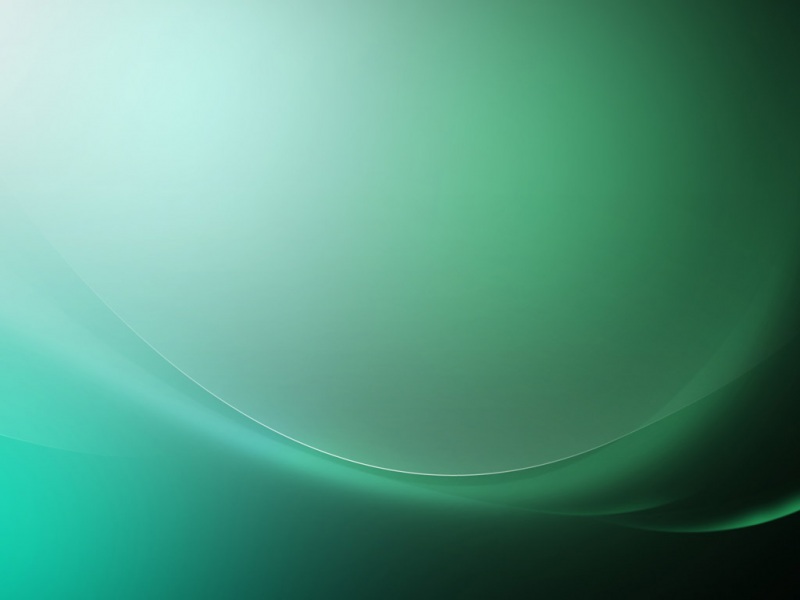shell中用if/then/elif/else/fi实现分支控制,本质上是由若干条shell命令组成。
例如
if [ -f ~/.bashrc ]; then. ~/.bashrcfi
如果两条命令需要在同一行写,那么用;隔开,一行只写一个命令则不需要用;隔开。
命令与各参数之间需要用空格隔开。
if 后面的子命令,如果该命令的exit status为0则表示为真,则执行then后面的子句。
如果为假那么则执行elif,else或者fi后面的子命令。
这个子命令通常为测试命令。shell脚本中没有{},所以用fi来表示if语句块的结束。
#! /bin/shif [ -f /bin/basn ]then echo "/bin/bash is a file"else echo "/bin/bash is NOT a file"fiif :;then echo "always true";fi
:是一个空命令,这个命令不做任何事情,结果永为真。此外,也可以执行/bin/true或/bin/false得到真或假的exit status
#!/bin/shecho "Is It morning? Please answer yes or no"read YES_OR_NOif [ "$YES_OR_NO"="yes" ];thenecho "Good morning!"elif [ "YES_OR_NO"="no" ];thenecho "Good afternoon!"else
这个例子中,read命令的作用是等待用户输入一个字符串,将该字符串储存在shell变量之中。
shell提供了&&与||语法,与C语类似,具有Short-circuit特性
&&的作用相当于if then
|| 相当于if not.....then
例如
[root@localhost ~]# test "$(whoami)"!="root" && (echo you are using a non-privileged account; exit 1)you are using a non-privileged account[root@localhost ~]# test "$(whoami)"!="root" || (echo you are using a non-privileged account; exit 1)[root@localhost ~]# #一个执行了后面的语句另一个并没有
如果觉得《shell if/then/elif/else/fi》对你有帮助,请点赞、收藏,并留下你的观点哦!