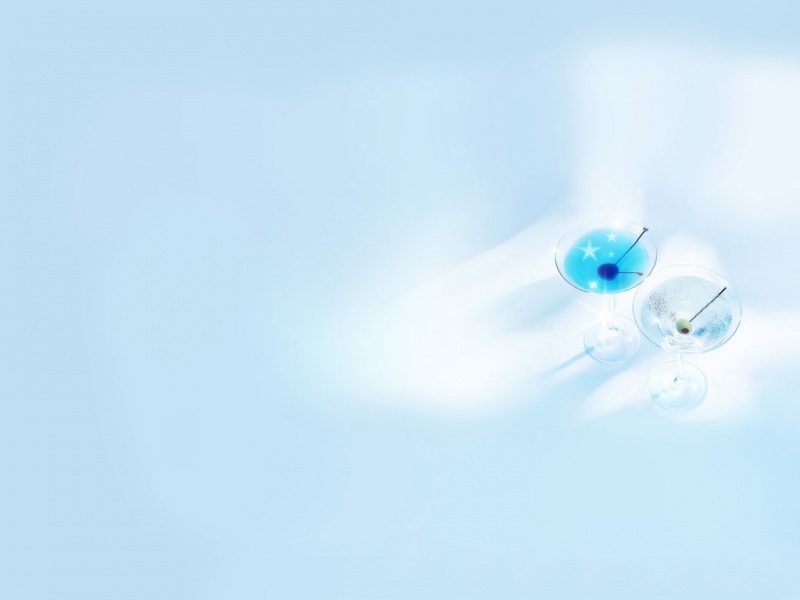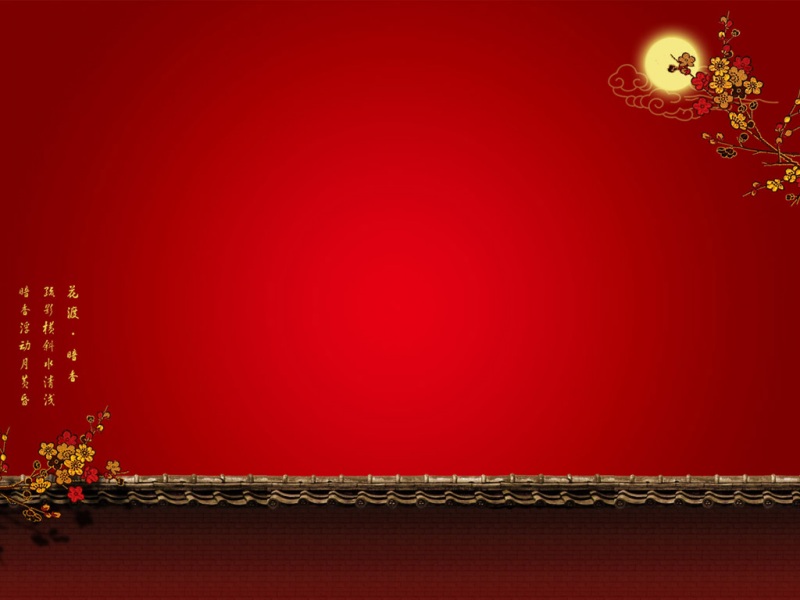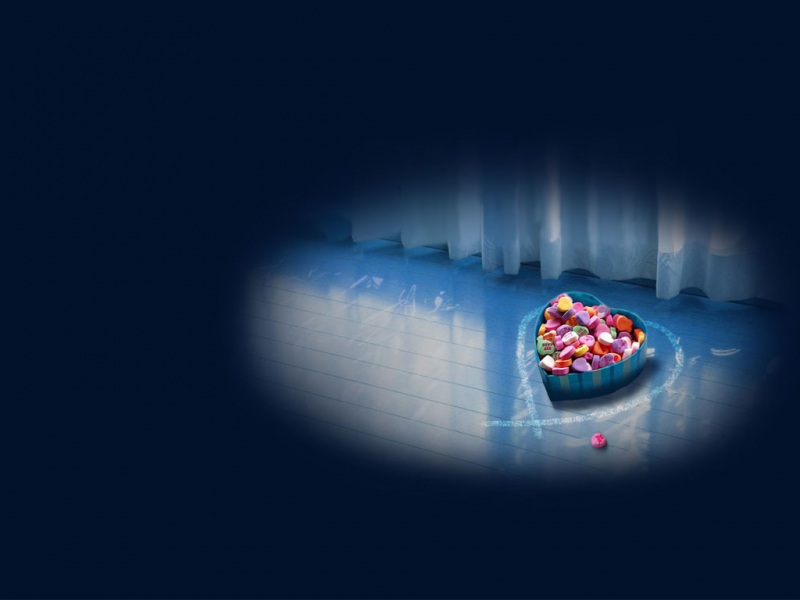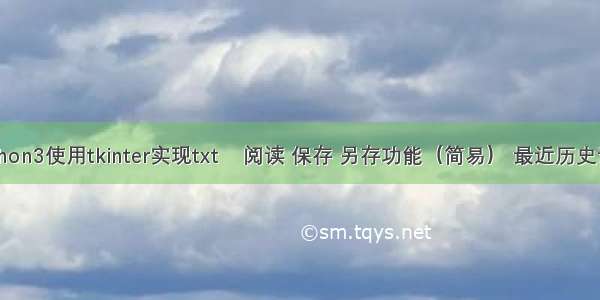
#文本文件的打开,保存和另存;可一键访问历史记录(五个最近的历史记录(不重复))。import tkinter as tk#文件选择对话框import os,jsonimport tkinter.filedialogfrom tkinter import messagebox#主窗口root =tk.Tk()root.title("Text reader made by yy")root.geometry('500x500')##输入窗口(仅仅用作显示)res = tk.Variable()entry = tk.Entry(root,textvariable = res,width = 40)res.set('Selected files:')entry.pack()def add_path(path1):global path_listtry:with open('C:\yy.txt','r') as f:path_list = json.load(f)if path1 not in path_list:while len(path_list) > 4:path_list = path_list[1:]else:path_list.append(path1)else:passwith open('C:\yy.txt', 'w') as f:json.dump(path_list, f)except:with open('C:\yy.txt','w') as f:path_list = []path_list.append(path1)json.dump(path_list,f)#初始化列表长度try:with open('C:\yy.txt', 'r') as f:path_list = json.load(f)if len(path_list) < 5:while True:path_list.append('C:')if len(path_list) >= 5:breakexcept:path_list = []def func1():#openglobal filename,resfilename = tkinter.filedialog.askopenfilename(filetypes = [(" please open txt file", "*.txt")])add_path(filename)try:with open(filename,'r') as f:content = f.read()text.delete(0.0,tk.END)text.insert(tk.INSERT,content)basename = os.path.basename(filename)res.set('%s'%basename)button4.config(text = os.path.basename(path_list[-1]))button5.config(text = os.path.basename(path_list[-2]))button6.config(text = os.path.basename(path_list[-3]))button7.config(text = os.path.basename(path_list[-4]))button8.config(text = os.path.basename(path_list[-5]))except:passdef func2():#savewith open(filename,'w') as f:try:f.write(text.get(0.0,tk.END))f.flush()basename = os.path.basename(filename)save_succed = messagebox.showinfo(title='message', message='%s save succed' % basename)print(save_succed)except:save_error = messagebox.showinfo(title = 'unfortunately ',message = 'save failure')print(save_error)#打开历史记录对应的文件def func3(button,filename):#openglobal res,button4add_path(filename)try:with open(filename,'r') as f:content = f.read()text.delete(0.0,tk.END)text.insert(tk.INSERT,content)basename = os.path.basename(filename)res.set('%s'%basename)except:passdef save_as():filename1 = tkinter.filedialog.asksaveasfilename()add_path(filename1)with open(filename1, 'w') as f:f.write(text.get(0.0, tk.END))basename = os.path.basename(filename1)save_succed = messagebox.showinfo(title='message', message='%s saveas succed' % basename)print(save_succed)#制作底部框体和(打开保存另存)按钮fm2 = tk.Frame(root)button1 = tk.Button(fm2,text = 'open',command = func1)button1.pack(side = "left")button2 = tk.Button(fm2,text = 'save',command = func2)button2.pack(side = "left")button3 = tk.Button(fm2,text = 'saveas',command = save_as)button3.pack(side = "left")fm2.pack(side = 'bottom')#制作右侧的历史记录按钮按钮#右侧总框架fm3 = tk.Frame(root)#右侧labellabel_right = tk.Label(fm3,text = '历史记录 :')label_right.pack(side = 'top')#历史文件访问地址获取,通过path_lista,b,c,d,e = os.path.basename(path_list[-1]),os.path.basename(path_list[-2]),os.path.basename(path_list[-3]),os.path.basename(path_list[-4]),os.path.basename(path_list[-5])#右侧历史记录的键#注意lambda花式传参方式button4 = tk.Button(fm3,text = a,command = lambda func1 = func3:func3(button4,path_list[-1]))button4.pack(side = "top")button5 = tk.Button(fm3,text = b,command = lambda func1 = func3:func3(button5,path_list[-2]))button5.pack(side = "top")button6 = tk.Button(fm3,text = c,command = lambda func1 = func3:func3(button6,path_list[-3]))button6.pack(side = "top")button7 = tk.Button(fm3,text = d,command = lambda func1 = func3:func3(button6,path_list[-4]))button7.pack(side = "top")button8 = tk.Button(fm3,text = e,command = lambda func1 = func3:func3(button6,path_list[-5]))button8.pack(side = "top")fm3.pack(side = 'right')#滚动条scroll = tk.Scrollbar()scroll.pack(side = tk.RIGHT,fill = tk.Y)#文本text = tk.Text(root,width = 200,height = 20)text.pack(side = tk.LEFT,fill = tk.Y)#滚动条和文本相互绑定scroll.config(command = text.yview)text.config(yscrollcommand = scroll.set)root.mainloop()
如果觉得《python3使用tkinter实现txt 阅读 保存 另存功能(简易) 最近历史记录》对你有帮助,请点赞、收藏,并留下你的观点哦!