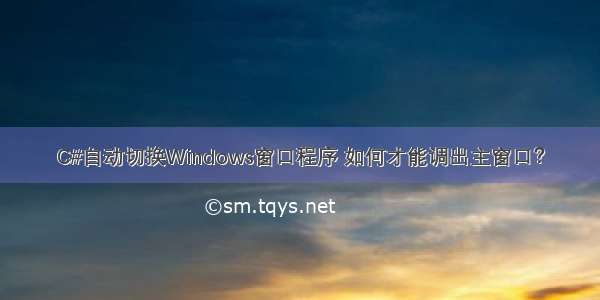
1 namespace AutoChangeWindow 2 { 3partial class Form1 4{ 5 /// <summary> 6 /// 必需的设计器变量。 7 /// </summary> 8 private ponentModel.IContainer components = null; 9 10 /// <summary> 11 /// 清理所有正在使用的资源。 12 /// </summary> 13 /// <param name="disposing">如果应释放托管资源,为 true;否则为 false。</param> 14 protected override void Dispose(bool disposing) 15 { 16 if (disposing && (components != null)) 17 { 18 components.Dispose(); 19 } 20 base.Dispose(disposing); 21 } 22 23 #region Windows 窗体设计器生成的代码 24 25 /// <summary> 26 /// 设计器支持所需的方法 - 不要 27 /// 使用代码编辑器修改此方法的内容。 28 /// </summary> 29 private void InitializeComponent() 30 { 31 this.btnGetProcessList = new System.Windows.Forms.Button(); 32 this.btnStart = new System.Windows.Forms.Button(); 33 this.txtWin1 = new System.Windows.Forms.TextBox(); 34 this.label1 = new System.Windows.Forms.Label(); 35 this.label2 = new System.Windows.Forms.Label(); 36 this.txtWin2 = new System.Windows.Forms.TextBox(); 37 this.txtWin3 = new System.Windows.Forms.TextBox(); 38 this.label3 = new System.Windows.Forms.Label(); 39 this.label4 = new System.Windows.Forms.Label(); 40 this.btnStop = new System.Windows.Forms.Button(); 41 this.label5 = new System.Windows.Forms.Label(); 42 this.label6 = new System.Windows.Forms.Label(); 43 this.label7 = new System.Windows.Forms.Label(); 44 this.txtSpan1 = new System.Windows.Forms.TextBox(); 45 this.txtSpan2 = new System.Windows.Forms.TextBox(); 46 this.txtSpan3 = new System.Windows.Forms.TextBox(); 47 this.label8 = new System.Windows.Forms.Label(); 48 this.label9 = new System.Windows.Forms.Label(); 49 this.label10 = new System.Windows.Forms.Label(); 50 this.SuspendLayout(); 51 // 52 // btnGetProcessList 53 // 54 this.btnGetProcessList.Location = new System.Drawing.Point(-78, -16); 55 this.btnGetProcessList.Name = "btnGetProcessList"; 56 this.btnGetProcessList.Size = new System.Drawing.Size(75, 23); 57 this.btnGetProcessList.TabIndex = 10; 58 this.btnGetProcessList.Text = "获取进程列表"; 59 this.btnGetProcessList.UseVisualStyleBackColor = true; 60 // 61 // btnStart 62 // 63 this.btnStart.Location = new System.Drawing.Point(60, 103); 64 this.btnStart.Name = "btnStart"; 65 this.btnStart.Size = new System.Drawing.Size(75, 23); 66 this.btnStart.TabIndex = 11; 67 this.btnStart.Text = "启动"; 68 this.btnStart.UseVisualStyleBackColor = true; 69 this.btnStart.Click += new System.EventHandler(this.btnStart_Click); 70 // 71 // txtWin1 72 // 73 this.txtWin1.Location = new System.Drawing.Point(60, 23); 74 this.txtWin1.Name = "txtWin1"; 75 this.txtWin1.Size = new System.Drawing.Size(195, 21); 76 this.txtWin1.TabIndex = 12; 77 // 78 // label1 79 // 80 this.label1.AutoSize = true; 81 this.label1.Location = new System.Drawing.Point(13, 29); 82 this.label1.Name = "label1"; 83 this.label1.Size = new System.Drawing.Size(47, 12); 84 this.label1.TabIndex = 13; 85 this.label1.Text = "窗口1:"; 86 // 87 // label2 88 // 89 this.label2.AutoSize = true; 90 this.label2.Location = new System.Drawing.Point(13, 53); 91 this.label2.Name = "label2"; 92 this.label2.Size = new System.Drawing.Size(47, 12); 93 this.label2.TabIndex = 14; 94 this.label2.Text = "窗口2:"; 95 // 96 // txtWin2 97 // 98 this.txtWin2.Location = new System.Drawing.Point(60, 47); 99 this.txtWin2.Name = "txtWin2";100 this.txtWin2.Size = new System.Drawing.Size(195, 21);101 this.txtWin2.TabIndex = 15;102 // 103 // txtWin3104 // 105 this.txtWin3.Location = new System.Drawing.Point(60, 71);106 this.txtWin3.Name = "txtWin3";107 this.txtWin3.Size = new System.Drawing.Size(195, 21);108 this.txtWin3.TabIndex = 17;109 // 110 // label3111 // 112 this.label3.AutoSize = true;113 this.label3.Location = new System.Drawing.Point(13, 77);114 this.label3.Name = "label3";115 this.label3.Size = new System.Drawing.Size(47, 12);116 this.label3.TabIndex = 16;117 this.label3.Text = "窗口3:";118 // 119 // label4120 // 121 this.label4.AutoSize = true;122 this.label4.Location = new System.Drawing.Point(58, 8);123 this.label4.Name = "label4";124 this.label4.Size = new System.Drawing.Size(77, 12);125 this.label4.TabIndex = 18;126 this.label4.Text = "填写窗口名称";127 // 128 // btnStop129 // 130 this.btnStop.Location = new System.Drawing.Point(156, 103);131 this.btnStop.Name = "btnStop";132 this.btnStop.Size = new System.Drawing.Size(75, 23);133 this.btnStop.TabIndex = 19;134 this.btnStop.Text = "停止";135 this.btnStop.UseVisualStyleBackColor = true;136 this.btnStop.Click += new System.EventHandler(this.btnStop_Click);137 // 138 // label5139 // 140 this.label5.AutoSize = true;141 this.label5.Location = new System.Drawing.Point(262, 28);142 this.label5.Name = "label5";143 this.label5.Size = new System.Drawing.Size(29, 12);144 this.label5.TabIndex = 20;145 this.label5.Text = "间隔";146 // 147 // label6148 // 149 this.label6.AutoSize = true;150 this.label6.Location = new System.Drawing.Point(262, 53);151 this.label6.Name = "label6";152 this.label6.Size = new System.Drawing.Size(29, 12);153 this.label6.TabIndex = 21;154 this.label6.Text = "间隔";155 // 156 // label7157 // 158 this.label7.AutoSize = true;159 this.label7.Location = new System.Drawing.Point(262, 75);160 this.label7.Name = "label7";161 this.label7.Size = new System.Drawing.Size(29, 12);162 this.label7.TabIndex = 22;163 this.label7.Text = "间隔";164 // 165 // txtSpan1166 // 167 this.txtSpan1.Location = new System.Drawing.Point(298, 23);168 this.txtSpan1.Name = "txtSpan1";169 this.txtSpan1.Size = new System.Drawing.Size(37, 21);170 this.txtSpan1.TabIndex = 23;171 // 172 // txtSpan2173 // 174 this.txtSpan2.Location = new System.Drawing.Point(298, 47);175 this.txtSpan2.Name = "txtSpan2";176 this.txtSpan2.Size = new System.Drawing.Size(37, 21);177 this.txtSpan2.TabIndex = 24;178 // 179 // txtSpan3180 // 181 this.txtSpan3.Location = new System.Drawing.Point(298, 70);182 this.txtSpan3.Name = "txtSpan3";183 this.txtSpan3.Size = new System.Drawing.Size(37, 21);184 this.txtSpan3.TabIndex = 25;185 // 186 // label8187 // 188 this.label8.AutoSize = true;189 this.label8.Location = new System.Drawing.Point(341, 29);190 this.label8.Name = "label8";191 this.label8.Size = new System.Drawing.Size(17, 12);192 this.label8.TabIndex = 26;193 this.label8.Text = "秒";194 // 195 // label9196 // 197 this.label9.AutoSize = true;198 this.label9.Location = new System.Drawing.Point(341, 52);199 this.label9.Name = "label9";200 this.label9.Size = new System.Drawing.Size(17, 12);201 this.label9.TabIndex = 27;202 this.label9.Text = "秒";203 // 204 // label10205 // 206 this.label10.AutoSize = true;207 this.label10.Location = new System.Drawing.Point(341, 75);208 this.label10.Name = "label10";209 this.label10.Size = new System.Drawing.Size(17, 12);210 this.label10.TabIndex = 28;211 this.label10.Text = "秒";212 // 213 // Form1214 // 215 this.AutoScaleDimensions = new System.Drawing.SizeF(6F, 12F);216 this.AutoScaleMode = System.Windows.Forms.AutoScaleMode.Font;217 this.ClientSize = new System.Drawing.Size(490, 175);218 this.Controls.Add(this.label10);219 this.Controls.Add(this.label9);220 this.Controls.Add(this.label8);221 this.Controls.Add(this.txtSpan3);222 this.Controls.Add(this.txtSpan2);223 this.Controls.Add(this.txtSpan1);224 this.Controls.Add(this.label7);225 this.Controls.Add(this.label6);226 this.Controls.Add(this.label5);227 this.Controls.Add(this.btnStop);228 this.Controls.Add(this.label4);229 this.Controls.Add(this.txtWin3);230 this.Controls.Add(this.label3);231 this.Controls.Add(this.txtWin2);232 this.Controls.Add(this.label2);233 this.Controls.Add(this.label1);234 this.Controls.Add(this.txtWin1);235 this.Controls.Add(this.btnStart);236 this.Controls.Add(this.btnGetProcessList);237 this.Name = "Form1";238 this.Text = "窗口自动切换";239 this.Load += new System.EventHandler(this.Form1_Load);240 this.KeyDown += new System.Windows.Forms.KeyEventHandler(this.Form1_KeyDown);241 this.ResumeLayout(false);242 this.PerformLayout();243 244 }245 246 #endregion247 248 private System.Windows.Forms.Button btnGetProcessList;249 private System.Windows.Forms.Button btnStart;250 private System.Windows.Forms.TextBox txtWin1;251 private System.Windows.Forms.Label label1;252 private System.Windows.Forms.Label label2;253 private System.Windows.Forms.TextBox txtWin2;254 private System.Windows.Forms.TextBox txtWin3;255 private System.Windows.Forms.Label label3;256 private System.Windows.Forms.Label label4;257 private System.Windows.Forms.Button btnStop;258 private System.Windows.Forms.Label label5;259 private System.Windows.Forms.Label label6;260 private System.Windows.Forms.Label label7;261 private System.Windows.Forms.TextBox txtSpan1;262 private System.Windows.Forms.TextBox txtSpan2;263 private System.Windows.Forms.TextBox txtSpan3;264 private System.Windows.Forms.Label label8;265 private System.Windows.Forms.Label label9;266 private System.Windows.Forms.Label label10;267}268 }
View Code
1 using System; 2 using System.Windows.Forms; 3 using System.Diagnostics; 4 using System.Runtime.InteropServices; 5 using System.Threading; 6 7 namespace AutoChangeWindow 8 { 9 10public partial class Form1 : Form 11{ 12 public Form1() 13 { 14 InitializeComponent(); 15 16 17 this.txtWin1.Text = "计算器"; 18 this.txtWin2.Text = "无标题 - 记事本"; 19 this.txtWin3.Text = "窗口自动切换"; 20 21 this.txtSpan1.Text = this.txtSpan2.Text = this.txtSpan3.Text = "10"; 22 23 24 } 25 26 #region API 27 28 29 [DllImport("user32.dll")] 30 private static extern bool SetForegroundWindow(IntPtr hWnd); 31 [DllImport("user32.dll")] 32 private static extern IntPtr FindWindow(string lpClassName, string lpWindowName); 33 34 [DllImport("user32.dll")] 35 private static extern IntPtr GetForegroundWindow(); 36 [DllImport("kernel32.dll")] 37 private static extern double GetCurrentThreadId(); 38 39 [DllImport("user32.dll")] 40 private static extern double GetWindowThreadProcessId(IntPtr hWnd, string lpdwProcessId); 41 [DllImport("user32.dll")] 42 private static extern bool AttachThreadInput(double idAttach, double idAttachTo, bool fAttach); 43 44 [DllImport("user32.dll", EntryPoint = "ShowWindow", SetLastError = true)] 45 static extern bool ShowWindow(IntPtr hWnd, uint nCmdShow); 46 47 [DllImport("user32.dll", EntryPoint = "SetWindowPos")] 48 static extern bool SetWindowPos( 49 IntPtr hWnd, 50 IntPtr hWndInsertAfter, 51 int X, 52 int Y, 53 int cx, 54 int cy, 55 uint uFlags 56 ); 57 static readonly IntPtr HWND_TOPMOST = new IntPtr(-1); 58 static readonly IntPtr HWND_NOTOPMOST = new IntPtr(-2); 59 static readonly IntPtr HWND_TOP = new IntPtr(0); 60 const UInt32 SWP_NOSIZE = 0x0001; 61 const UInt32 SWP_NOMOVE = 0x0002; 62 const UInt32 SWP_NOZORDER = 0x0004; 63 const UInt32 SWP_NOREDRAW = 0x0008; 64 const UInt32 SWP_NOACTIVATE = 0x0010; 65 const UInt32 SWP_FRAMECHANGED = 0x0020; 66 const UInt32 SWP_SHOWWINDOW = 0x0040; 67 const UInt32 SWP_HIDEWINDOW = 0x0080; 68 const UInt32 SWP_NOCOPYBITS = 0x0100; 69 const UInt32 SWP_NOOWNERZORDER = 0x0200; 70 const UInt32 SWP_NOSENDCHANGING = 0x0400; 71 const UInt32 TOPMOST_FLAGS = SWP_NOMOVE | SWP_NOSIZE; 72 73 const UInt32 SW_HIDE = 0; // ' {隐藏}Private Const SW_ShowNormal = 1 ' {用最近的大小和位置显示, 激活}/ 74 const UInt32 SW_NORMAL = 1;// ' {同 SW_ShowNORMAL}Private Const SW_ShowMinimized = 2' {最小化, 激活} 75 const UInt32 SW_ShowMaximized = 3; // ' {最大化, 激活}Private Const SW_Maximize = 3 ' {同 SW_ShowMaximized} 76 const UInt32 SW_ShowNOACTIVATE = 4; // ' {用最近的大小和位置显示, 不激活}Private Const SW_Show = 5' {同 SW_ShowNORMAL} 77 const UInt32 SW_Minimize = 6; // ' {最小化, 不激活}Private Const SW_ShowMinNOACTIVE = 7 ' {同 SW_Minimize} 78 const UInt32 SW_ShowNA = 8;// ' {同 SW_ShowNOACTIVATE}Private Const SW_RESTORE = 9 ' {同 SW_ShowNORMAL} 79 const UInt32 SW_ShowDEFAULT = 10; // ' {同 SW_ShowNORMAL}Private Const SW_Max = 10' {同 SW_ShowNORMAL} 8081 #endregion 82 83 private void Form1_Load(object sender, EventArgs e) 84 { 85 86 } 87 88 89 int n = 1; 90 91 protected void ExecChangeWindow() 92 { 93 do 94 { 95 IntPtr hWnd = FindWindow(null, "计算器"); 96 double dwForeID; 97 double dwCurID; 98 99 IntPtr hForeWnd = GetForegroundWindow();100 dwCurID = GetCurrentThreadId();101 dwForeID = GetWindowThreadProcessId(hForeWnd, null);102 AttachThreadInput(dwCurID, dwForeID, true);103 ShowWindow(hWnd, SW_ShowMaximized);104 SetWindowPos(hWnd, HWND_TOPMOST, 0, 0, 0, 0, SWP_NOSIZE | SWP_NOMOVE);105 SetWindowPos(hWnd, HWND_NOTOPMOST, 0, 0, 0, 0, SWP_NOSIZE | SWP_NOMOVE);106 SetForegroundWindow(hWnd);107 AttachThreadInput(dwCurID, dwForeID, false);108 int span1 = int.Parse("10");109 Thread.Sleep(span1 * 1000);110 111 hWnd = FindWindow(null, "无标题 - 记事本");112 113 hForeWnd = GetForegroundWindow();114 dwCurID = GetCurrentThreadId();115 dwForeID = GetWindowThreadProcessId(hForeWnd, null);116 AttachThreadInput(dwCurID, dwForeID, true);117 ShowWindow(hWnd, SW_ShowMaximized);118 SetWindowPos(hWnd, HWND_TOPMOST, 0, 0, 0, 0, SWP_NOSIZE | SWP_NOMOVE);119 SetWindowPos(hWnd, HWND_NOTOPMOST, 0, 0, 0, 0, SWP_NOSIZE | SWP_NOMOVE);120 SetForegroundWindow(hWnd);121 AttachThreadInput(dwCurID, dwForeID, false);122 123 span1 = int.Parse("10");124 125Thread.Sleep(span1 * 1000);126 127 128 129//hWnd = FindWindow(null, "窗口自动切换");130 131//hForeWnd = GetForegroundWindow();132//dwCurID = GetCurrentThreadId();133//dwForeID = GetWindowThreadProcessId(hForeWnd, null);134//AttachThreadInput(dwCurID, dwForeID, true);135//ShowWindow(hWnd, SW_ShowMaximized);136//SetWindowPos(hWnd, HWND_TOPMOST, 0, 0, 0, 0, SWP_NOSIZE | SWP_NOMOVE);137//SetWindowPos(hWnd, HWND_NOTOPMOST, 0, 0, 0, 0, SWP_NOSIZE | SWP_NOMOVE);138//SetForegroundWindow(hWnd);139//AttachThreadInput(dwCurID, dwForeID, false);140 141//span1 = int.Parse("10");142 143//Thread.Sleep(span1 * 1000);144 145 }146 while (n > 0);147 }148 149 150 private void btnStart_Click(object sender, EventArgs e)151 {152 153 154 Thread thread = new Thread(new ThreadStart(ExecChangeWindow));155 156 // ThreadPool.QueueUserWorkItem(new WaitCallback(ExecChangeWindow));157 158 }159 160 private void btnStop_Click(object sender, EventArgs e)161 {162163 n = 0;164 }165 166 private void Form1_KeyDown(object sender, KeyEventArgs e)167 {168 if (e.KeyCode == Keys.F12)169 {170 171 }172 }173 174 175 176 177 178 179}180 }
View Code
求教:为何我的主窗口切不到最上面,一直显示“无法响应”,我猜的原因是Thread.Sleep()导致的。
请问我该如何做,可以切到主窗口并能执行“停止”动作呢?
如果觉得《C#自动切换Windows窗口程序 如何才能调出主窗口?》对你有帮助,请点赞、收藏,并留下你的观点哦!













